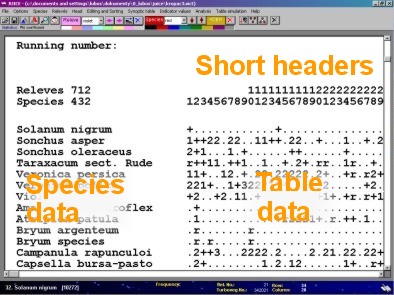
Setting of display parameters
The JUICE program can easy manage and analyse your phytosociological data. As you will learn, general orientation in large data sets in JUICE is easy and fast. Currently the limits of the program are 30.000 relevés and 5.000 species. However, the table size can be larger. Please, download the sample data, run the program and open any existing *.WCT file or import new *.CC! file from downloaded example.
Displayed table window is virtually divided into three parts – short headers, species names and proper table data. In each part of the window you can mark, move and change colour of relevés or species, display separate relevés or run several other function.
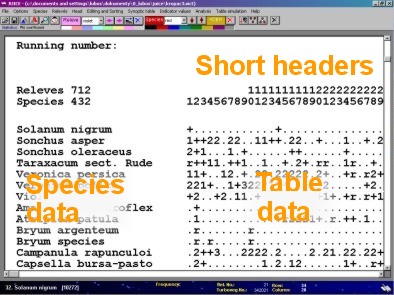
The menu FILE OPTIONS and DISPLAY PARAMETERS allows to change the lenght of species strings at the left parth of the table.
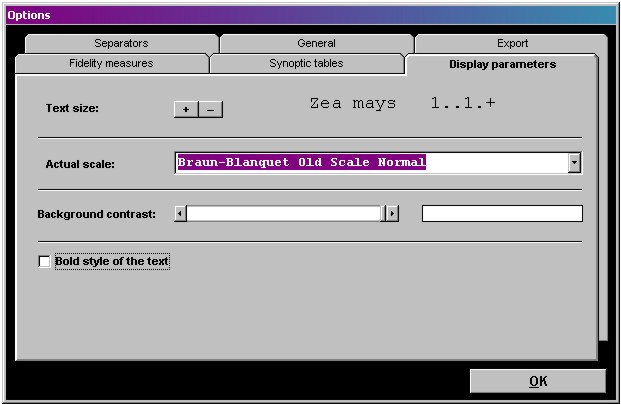
The text size can be changed from TEXT SIZE + and - button.
All cover data are stored in computer memory as percentage values with equivalent ASCII codes. The program display tables in three the most frequent scales: Braun-Blanquet old scale (r, +, 1, 2, 3, 4, 5) a combination of Braun-Blanquet old and new scale (r, +, 1, 2, m, a, b, 3, 4, 5) and ordinal scale (1, 2, 3, 4, 5, 6, 7, 8, 9). Other infrequently used scales can be stored to the display form by selection of USER SCALE. The program will select installed True Type font with modified character set for ASCII codes 161-255. An example of such TTF fonts is included into installation package or can be downloaded from the main JUICE web page.
Note: Advanced font with Braun-Blanquet old scale considers the differenciation of species groups (with the prefix ###) included to the table. Such species group is normally considered, if the half (or more) of group species occur in relevé. This scale can distinguish not only presence/absence data, but groups with more abundant species will get higher number (*, 1, 2, 3, 4, 5, 6, 7, 8, 9).