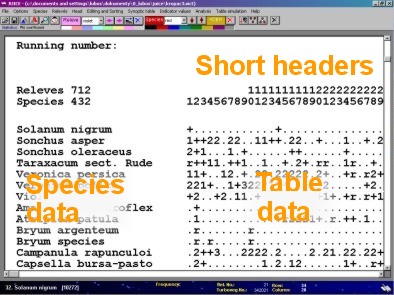
Mark/move taxa/relevés (mouse functions)
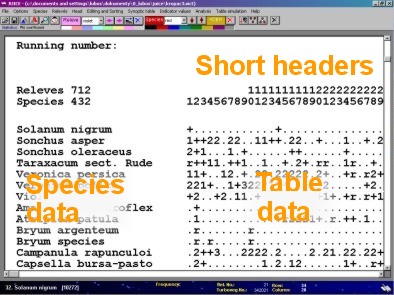
The cursor is in short headers
Left button |
Click |
Highlight and select current relevé |
Left button |
Double click |
Display list of species in actually selected relevé and save selected relevé in the text form to the clipboard |
Left button |
Click and draw |
Move currently selected relevé |
Shift+left button |
Click |
Make/remove separator line on the right site of the currently selected relevé |
Right button |
Click |
Repaint currently selected relevé by current relevé colour |
Shift+right button |
Click |
Repaint block of species by selected species colour (click on the leftmost relevé to be selected by right mouse button and repaint it by selected relevé colour; press Shift; click on the rightmost relevé in expected block by right mouse button the entire relevé interval will be repainted) |
The cursor is in the table part with species names
Left button |
Click |
Highlight and select current species |
Left button |
Click and draw |
Move currently selected species |
Right button |
Click |
Repaint currently selected species by current species colour |
| Ctrl+right button | Click | Repaint currently selected species by advanced species colour |
Shift+right button |
Click |
Repaint block of species by selected species colour (click on the first species to be selected by right mouse button and repaint it by selected species colour; press Shift; click on the last species in expected block by right mouse button the entire relevé interval will be repainted) |
The cursor is in the proper table data
Left button |
Click |
Highlight and select current species and relevé |
Left button |
Double click |
Display short list of species in current relevé and save it into the computer Clipboard |
Right button |
Click |
Repaint currently selected species by current species colour |
| Ctrl+right button | Click | Repaint currently selected species by advanced species colour |
Shift+right button |
Click |
Repaint block of species by selected species colour (click on the first species to be selected by right mouse button and repaint it by selected species colour; press Shift; click on the last species in expected block by right mouse button the entire relevé interval will be repainted) |
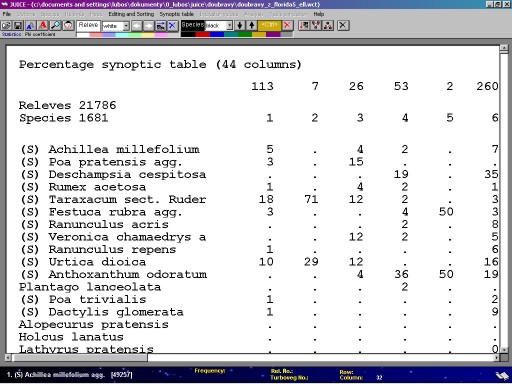
The cursor is in the header part
Left button |
Click and draw |
Move currently selected relevé group (column) |
The cursor is in the table part with species names
Left button |
Click |
Highlight and select current species |
Left button |
Click and draw |
Move currently selected species |
Right button |
Click |
Repaint currently selected species by current species colour |
| Ctrl+right button | Click | Repaint currently selected species by advanced species colour |
Shift+right button |
Click |
Repaint block of species by selected species colour (click on the first species to be selected by right mouse button and repaint it by selected species colour; press Shift; click on the last species in expected block by right mouse button the entire relevé interval will be repainted) |
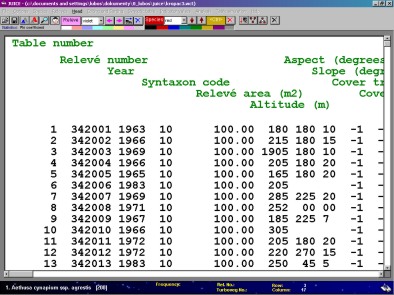
The cursor is in the proper table data
Left button |
Double click |
Display short list of species in current relevé, save all displayed data into the computer Clipboard and display editing form which allows to modify header data |