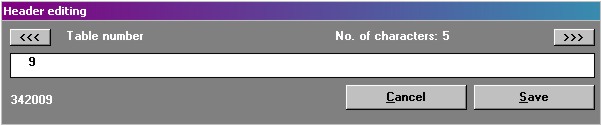| The menu SPECIES and NAME AND LAYER CHANGE serves as a tool for manual species renaming and correction of layer attribute. |
|
Manual table adjustment
Nomenclature is a basic problem of larger phytosociological tables with relevés from several authors. Even with a standard species list such as that used in TURBOVEG, further unification of nomenclature is often necessary due to differences in species delimitation (e.g. records of species both sensu lato and sensu stricto contained in a single table). JUICE has some tools for species aggregation and manipulation with species names, species covers in relevés and header data.
| The menu SPECIES and NAME AND LAYER CHANGE serves as a tool for manual species renaming and correction of layer attribute. |
|
The method of species aggregation should be realised immediately after table import from TURBOVEG. The upper frame with colour boxes and icons allows you to set the species colour for aggregation function. Press CTRL and click to the colour box - the colour will change.
Sort the species list in alphabetical order.
Mark all similar species, which should be aggregated into one taxon (press CTRL and right mouse button in the species name part of the table window). Press CTRL+L or select menu SPECIES and MERGE <selected> SPECIES.
Confirm name and layer of the new aggregated species. All the species contained in the resulting aggregated species are automatically deleted from the data set.
Example: Species 1 - cover 50 %, Species 2 - cover 30 %, Species 3 - cover 20 %
MERGE SPECIES function will calculate combined cover of these three species as:
(1.00 - 0.00) * 0.50 + (1.00 - 0.50) * 0.30 + (1.00 - 0.65) * 0.20 = 0.72 = 72 %
Note: The selection of species aggregation function will store the first species name as a valid name and layer for the new taxon. It maight be advantageous to move any other name at the first position manually (by mouse) and then to start the aggregation function.
Note 2: The manual return of the deleted species into the table is possible with the function SPECIES and UNDELETE SPECIES. Selected species are addet to the end of table.
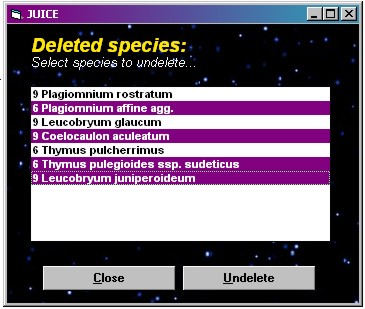
The species cover in selected relevé can be edited manually by the function from menu TABLE SIMULATION and ADD/REMOVE SPECIES COVER. After selection store the cover value (in percentages: 1 means r, 2 ... +, 3 ... 1, 4 ... m, 8 ... a, 13 ... 2, 18 ... b etc.). Left button of the mouse store the value in the proper place of the table while right button remove any cover value.
If the header data are displayed, double mouse clicking on the selected relevé call the form, which allows to edit all columns in relevé header data.