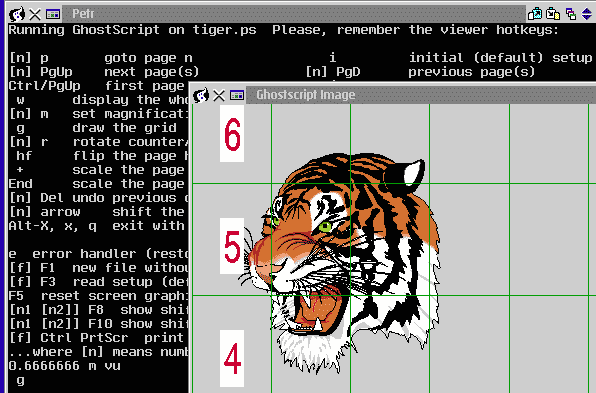
psview tiger.ps makes:
gvpm is the best PS previewer
here, psview can be sometimes useful when postscript editing.
Figure of graphics:
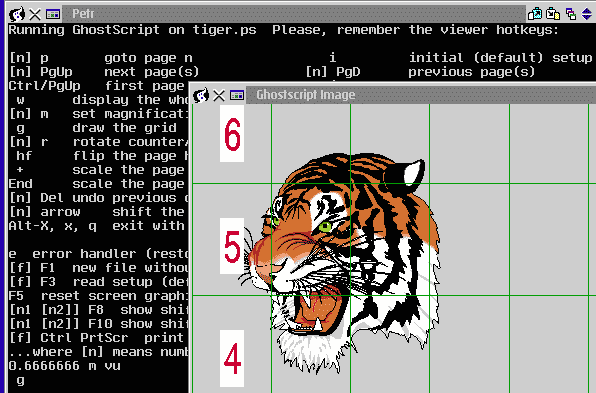
The textual window:
Running GhostScript on tiger.ps Please, remember the viewer hotkeys: [n] p goto page n i initial (default) setup [n] PgUp next page(s) [n] PgD previous page(s) Ctrl/PgUp first page Ctrl/PgD last page w display the whole page c redraw the current page [n] m set magnification factor [n1] [n2] v view magnified and shifted g draw the grid f show the page frame [n] r rotate counter/cw by n*90 deg [n] s set shift for arrows hf flip the page horizontally vf flip the page vertically + scale the page 1.5 times - scale the page 1/1.5 times End scale the page 1.2 times Home scale the page 1/1.2 times [n] Del undo previous change(s) [n] Ins redo undone change(s) [n] arrow shift the page by n (default according to the setting of s) Alt-X, x, q exit with saving the setup Esc quit without saving e error handler (restore virtual memory) [f] F1 new file without browsing [f] F2 new file [f] F3 read setup (def. !ps_rest.ps) [f] F4 write setup F5 reset screen graphics (text cursor) [n1 [n2]] F8 show shifted page [n1 [n2]] F9 show shifted and scaled page [n1 [n2]] F10 show shifted and 1/scaled page (scaling according to m) [f] Ctrl PrtScr print contents of the frame to file [f] (def. printer) ...where [n] means number, [f] means file 1.5 m v u l r d 0.6666666 m vu 1.5 m v q