
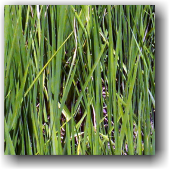
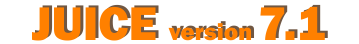

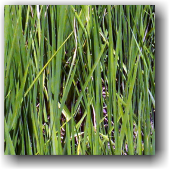
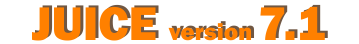
"Out of Memory"
This message occur during the first running of the program.
The older full JUICE package installations contain library FM20.DLL, which is redistributable with Microsoft Office 97 (English version) and later. Users who have installed Office with another language should check Windows\System32 folder for presence of FM20ENU.DLL file. When the Office was not previously installed on your computer or the national version doesn't contain mentioned file, the JUICE shows a message "Out of Memory" and doesn't work.
Two solutions of the problem:
1. The Microsoft do not hide the fact that anyone can get FM20.DLL for free by downloading and installing ActiveXControlPad at http://msdn2.microsoft.com/en-us/library/ms968493.aspx. After the installation of this freeware the JUICE will run properly.
2. Manually save the FM20ENU.DLL into your system (windows\system32 directory).
Installations 6.5.32 and later contain all DLLs and the main problem should be solved.
JUICE 2025Redakční systém PREMIERE WEB CMS V4.5